Supported Features
PDF.co API and n8n Integration Guide
PDF.co provides various document files processing like extraction, editing, conversion and more. You can integrate them with your n8n workflow by using the n8n HTTP Request node to leverage the full power of document automation.
Comprehensive API Capabilities
1. Document Intelligence & Parsing
- AI-Powered Document Parser: Extract structured data from invoices, receipts, forms, and custom documents
- Document Classifier: Automatically categorize and route documents
- AI Invoice Parser: Specialized invoice data extraction with high accuracy
- Optical Mark Recognition: Read checkboxes, radio buttons, and fillable fields
2. PDF Manipulation & Processing
- PDF Split & Merge: Combine multiple PDFs or split by pages, text search, or barcode detection
- PDF Form Operations: Fill forms, create fillable forms, and extract form data
- Text Operations: Search, replace, add, or delete text with precision
- Image Integration: Add signatures, images, and replace text with images
- Page Management: Rotate, delete, and reorganize PDF pages
- Security Features: Password protection and user-controlled encryption
3. Format Conversion Excellence
- From PDF: Convert to CSV, JSON, TEXT, XLS, XLSX, XML, HTML, JPG, PNG, WEBP, TIFF
- To PDF: Generate from HTML, URL, images, CSV, XLS, Word documents, and HTML templates
- Spreadsheet Processing: Convert XLS/XLSX to CSV, JSON, HTML, TXT, XML
4. Barcode & QR Code Support
- Barcode Generation: Create various barcode formats programmatically
- Barcode Reading: Extract data from existing barcodes in documents
5. Email & Communication
- Email Integration: Send and decode emails, convert emails to PDF
- PDF from Email: Generate PDFs from email content
How to Call PDF.co API on n8n
-
Add an HTTP Request Node to your n8n workflow
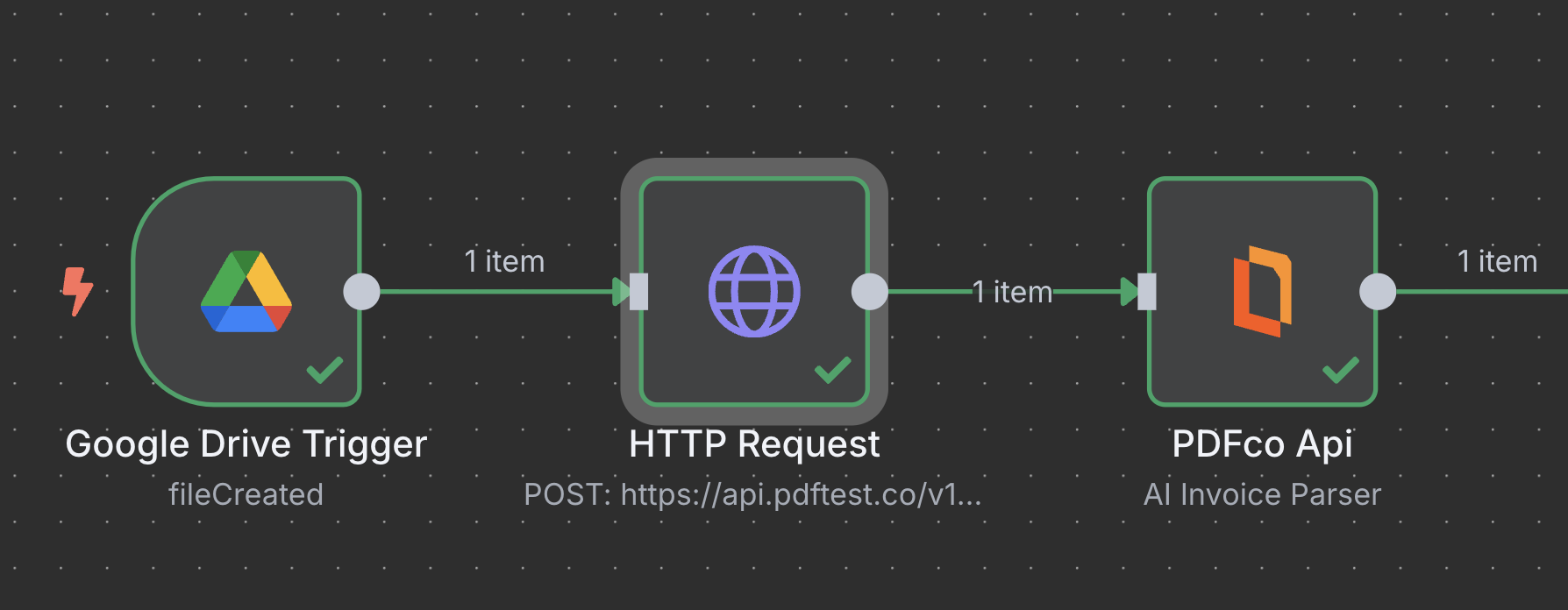
-
Input the API method and URL
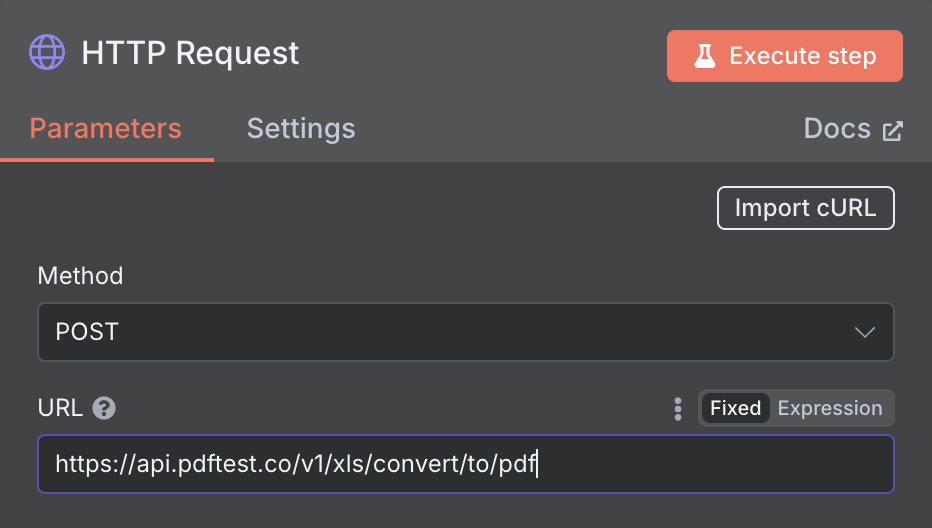 You can find all of our API endpoint URLs on our doc page. Make sure you add
You can find all of our API endpoint URLs on our doc page. Make sure you add https://api.pdf.cobefore inputting the URL shown on our doc page. Here’s the sample URL input: -
Use
Predefined Credential Typefor Authentication and choose PDF.co API from the selection menu.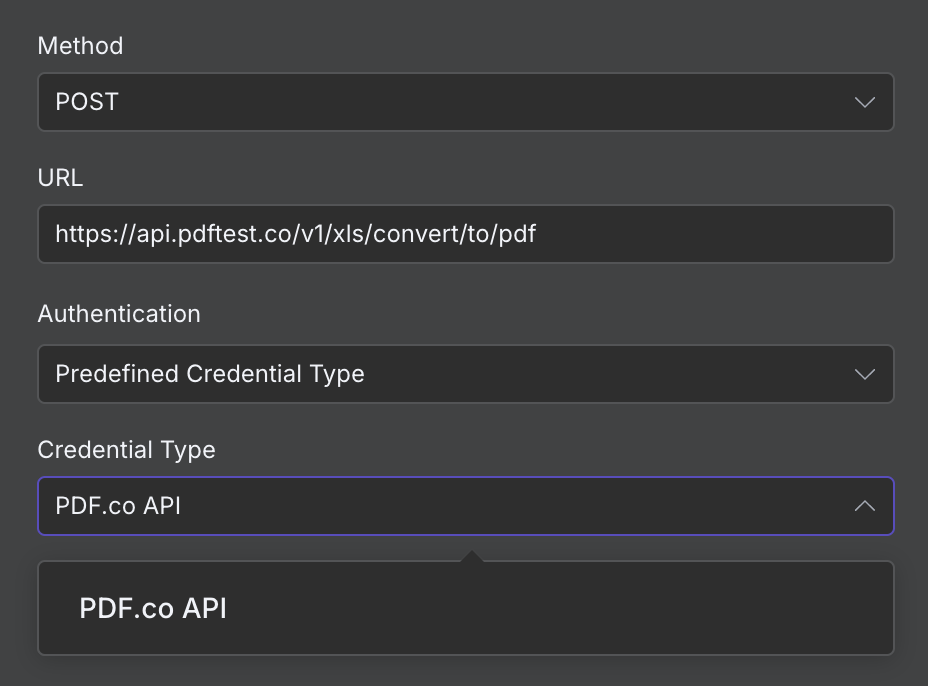
-
Add your PDF.co credentials by inputting your PDF.co API Key, which you can get from the PDF.co dashboard.
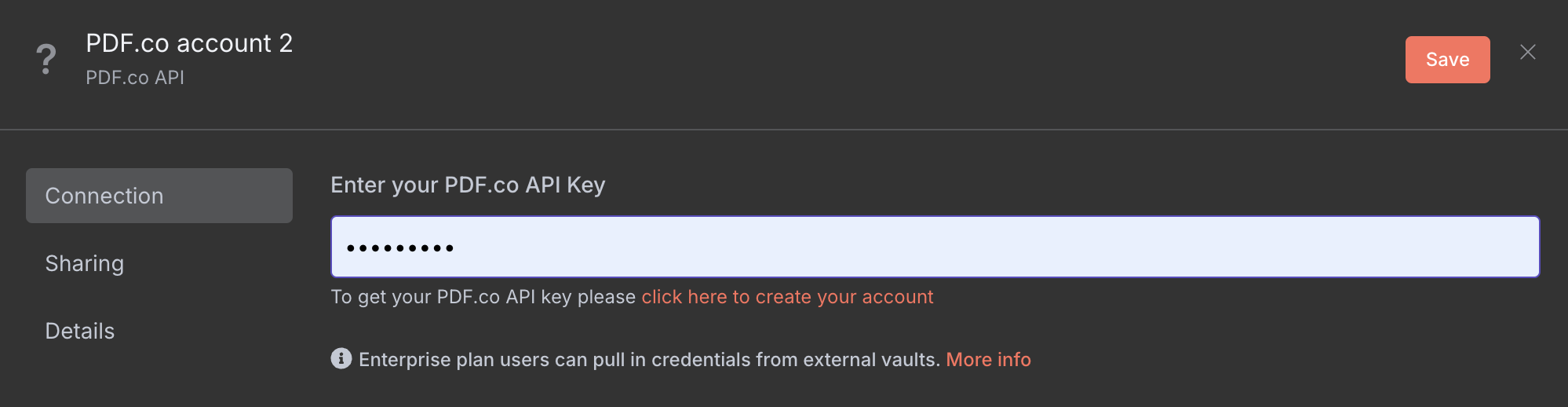
-
Toggle the Send Body switch to
ONand select JSON from the dropdown.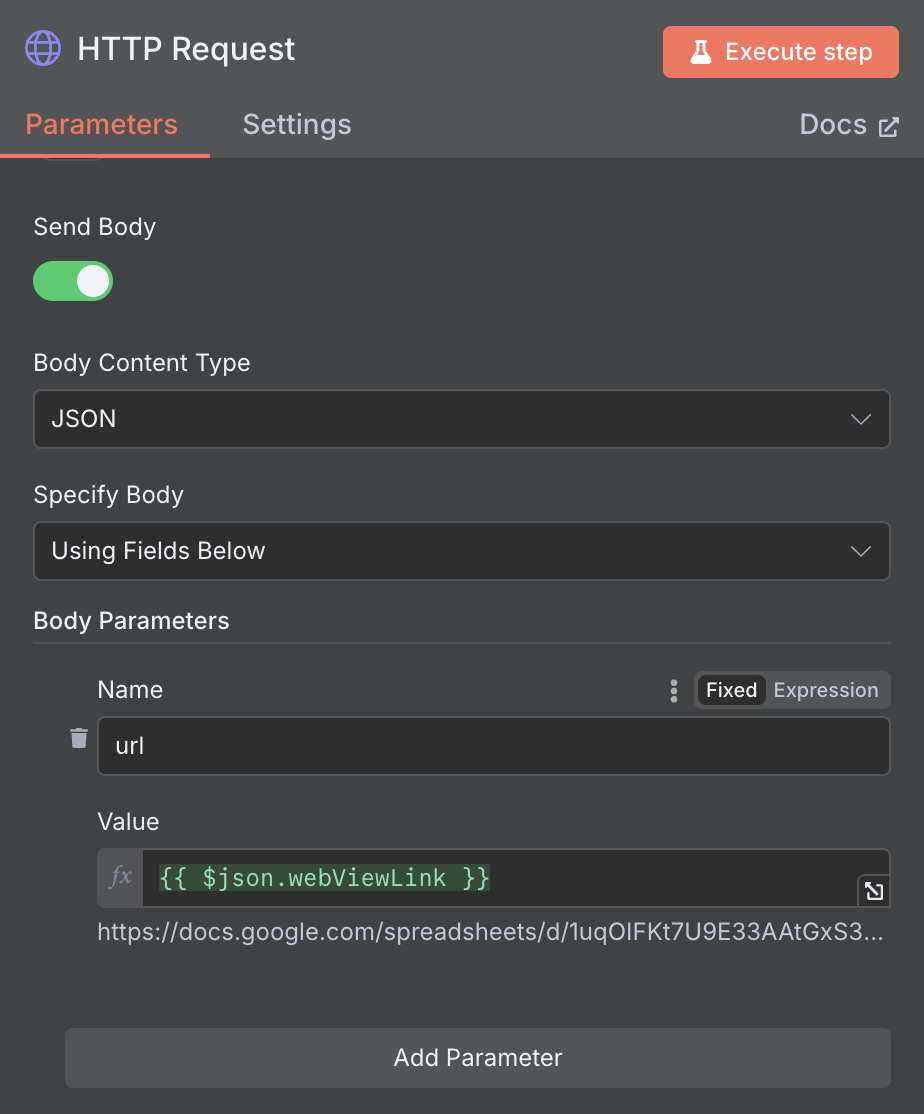
-
You can input the body parameters by using the parameter field or input directly as JSON instead (see the sample below).

