Supported Features
PDF Merging
This operation merges multiple PDF files into a single PDF document. You can enable the auto-conversion feature to automatically convert DOC, DOCX, XLS, JPG, PNG, MSG, and EML files to PDF before merging.
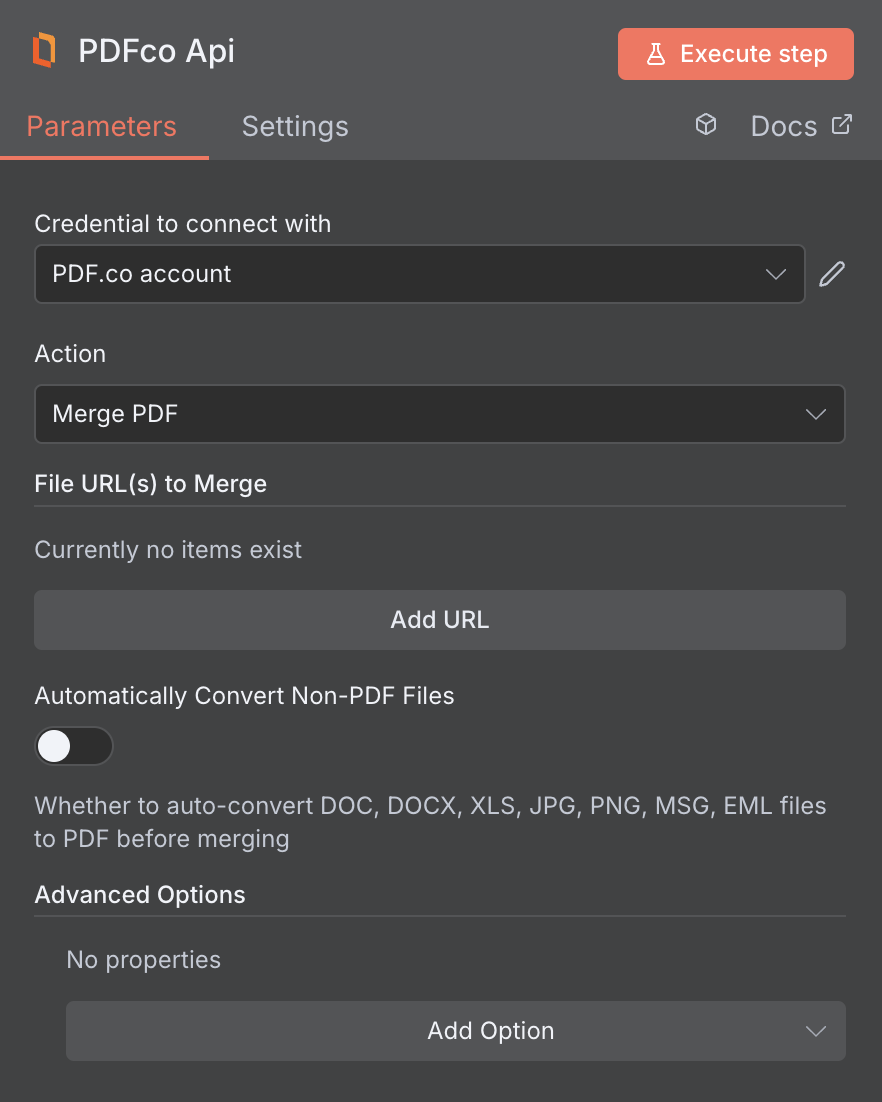
Input
| Name | Description | Required |
|---|---|---|
| Input Links | A comma-separated list of files to merge. If you use a cloud service such as Google Drive or Dropbox ensure the links are publicly accessible. | Yes |
| Automatically Convert Non-PDF Files | Whether to automatically convert non-PDF files to PDF before the merging operation. Supported documents: DOC, DOCX, XLS, JPG, PNG, MSG, andEML . | No |
| File Name | File name for the generated output, the input must be in string format. | No |
| Webhook URL | The callback URL or Webhook used to receive the output data. | No |
| HTTP Username | HTTP auth user name if required to access source URL. | No |
| HTTP Password | HTTP auth password if required to access source URL. | No |
| Custom Profiles | Use JSON to customize PDF processing with options like output resolution, OCR settings, text extraction methods, encryption, and image handling. Check our Custom Profiles section to see all available parameters for your current endpoint. | No |
Custom Profiles
You can set additional options for the operation used in the PDF.co node by using Custom Profiles. A custom profile is a string in JSON-like format containing predefined parameters. Here’s an example of a Custom Profiles input:base64 format. You can find the list of available parameters for customizing profiles in the PDF.co operation documentation below:
| Parameter | Type | Default | Description |
|---|---|---|---|
outputDataFormat | string | - | If you require your output as base64 format, set this to base64 |
RenameMatchingFieldsDuringMerge | boolean | true | This feature enables the renaming of field names during the merging of PDF files which contain forms. If set to false, it will retain the original field names. This is helpful for merged PDF forms with identical field names when the customer wants to auto-fill the identical field names in other pages. |
GenerateBookmarks | boolean | false | This adds bookmarks to the merged document with names assigned to every merged document in the same order. |
BookmarkTitles | array[string] | - | An array containing the titles/names for bookmarks to be created. |
zipIncludeFilter | string | - | You can control which files to include and exclude from input zip files with a profiles. |
zipExcludeFilter | string | - | zipIncludeFilter and zipExcludeFilter support * and ? wildcards. |
MergedDocumentTitle | string | Title of the first document | You can change the document title during a merge with the following profiles: { 'MergedDocumentTitle': 'New Title' } |
DataEncryptionAlgorithm | string | - | Controls the encryption algorithm used for data encryption. See User-Controlled Encryption for more information. The available algorithms are: AES128, AES192, AES256. |
DataEncryptionKey | string | - | Controls the encryption key used for data encryption. See User-Controlled Encryption for more information. |
DataEncryptionIV | string | - | Controls the encryption IV used for data encryption. See User-Controlled Encryption for more information. |
DataDecryptionAlgorithm | string | - | Controls the decryption algorithm used for data decryption. See User-Controlled Encryption for more information. The available algorithms are: AES128, AES192, AES256. |
DataDecryptionKey | string | - | Controls the decryption key used for data decryption. See User-Controlled Encryption for more information. |
DataDecryptionIV | string | - | Controls the decryption IV used for data decryption. See User-Controlled Encryption for more information. |
Output
| Name | Description |
|---|---|
jobId | Unique identifier for the background job. |
pageCount | Number of pages in the PDF document. |
error | Indicates whether an error occurred (false means success) |
status | Status code of the request (200, 404, 500, etc.). For more information, see Response Codes. |
credits | Number of credits consumed by the request |
remainingCredits | Number of credits remaining in the account |
duration | Time taken for the operation in milliseconds |
url | Direct URL to the final PDF file stored in S3. |
name | Name of the output file |
outputLinkValidTill | Timestamp indicating when the output link will expire |

