Supported Features
AI-Powered Document Processing
Automate invoice data extraction with PDF.co’s AI-powered invoice parser. Instantly convert PDFs into structured JSON by detecting key fields like invoice number, vendor name, amounts, dates, and itemized lines — no manual setup or templates required.
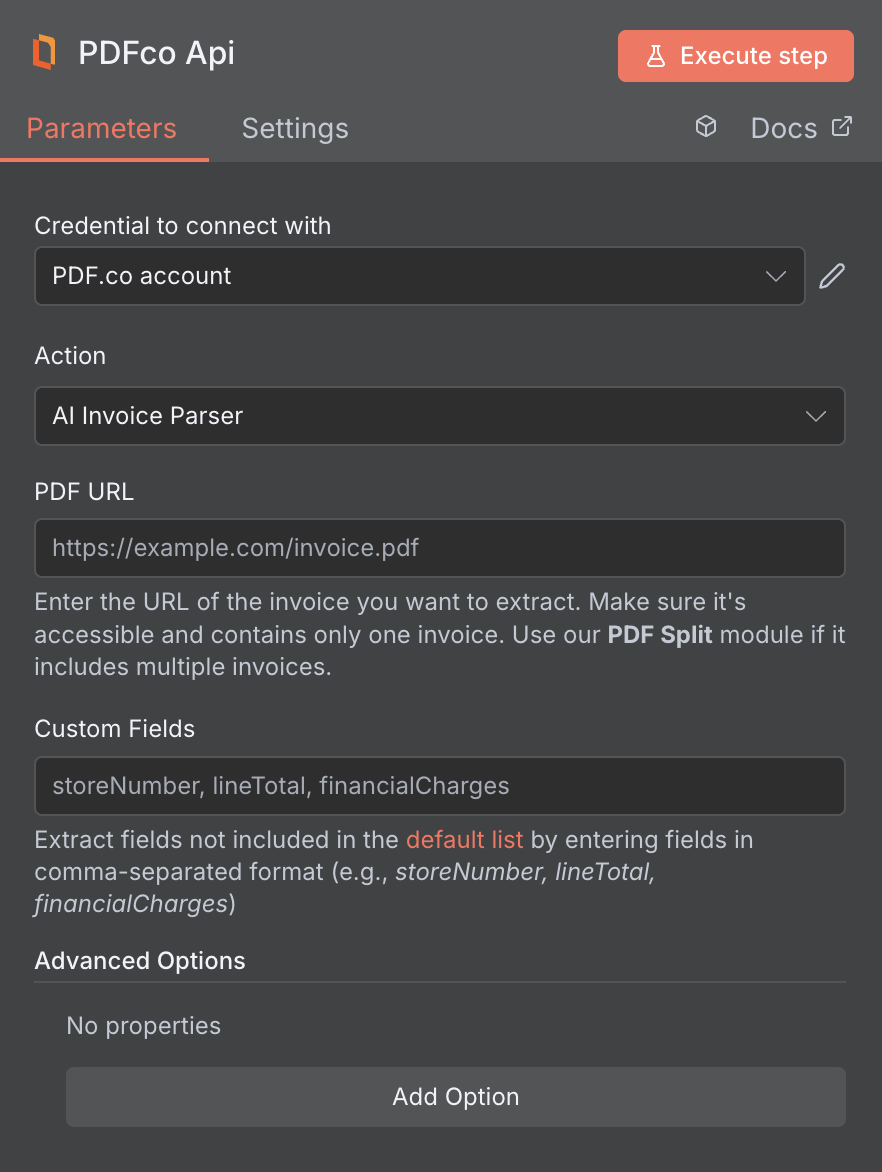
Input
| Name | Description | Required |
|---|---|---|
| Invoice File URL | Provide the URL to the source PDF document, or a filetoken:// link from PDF.co Built-In Files Storage. If you use another cloud service such as Google Drive or Dropbox ensure the link is publicly accessible. | Yes |
| Custom Field | Specify custom fields beyond the default list. Use comma-separated format for multiple custom fields extraction (e.g., storeNumber, lineTotal, financialCharges). | No |
| Webhook URL | The callback URL or Webhook used to receive the output data. | No |
File Requirements and Limitations
The PDF.co AI Invoice Parser only supports files with up to 100 pages. Files exceeding this limit will not be processed, so please avoid uploading documents larger than 100 pages. If your file contains multiple invoices in a single PDF, use the Split PDF operation in n8n to separate each invoice before passing them to the AI Invoice Parser node.Source PDF URLs
If your previous node or trigger outputs a binary file (e.g., from Gmail or other apps), you’ll need to upload the file first using the PDF.co Upload File operation to generate a valid URL. This URL is required as the input for the Source File URL field in all subsequent PDF.co actions. You can integrate with Google Drive, Dropbox, or other apps to trigger your automation and pass files into PDF.co.Custom Field Extraction
AI Invoice Parser with custom fields support automatically detects invoice layouts and extracts both standard schema data and user-specified custom fields without requiring manual templates. The customField parameter allows you to specify additional fields to extract beyond the standard schema. Some examples include:storeNumber– Store or branch identifierdeliveryDate– Expected delivery datefinancialCharges– Additional financial chargeslineTotal– Total amount for line itemspurchaseOrderRef– Purchase order reference numbercustomerReference– Customer reference numberdepartmentCode– Department or cost center code
If a custom field returns an empty value, please contact our support team_ _to help improve the extraction accuracy.
Output
| Name | Description |
|---|---|
PageCount | Total Page Count. |
url | Direct URL to the final PDF file stored in S3. |
body | An object array containing the all invoice parsing result. |
duration | The time it took for the process. |
error | Details of any errors (if any). |
status | The response status code. If all good this will be 200. |
jobId | Unique identifier for the background job. |
credits | The credits spent on the process. |
remainingCredits | The credits left on your account. |

